I wanted to check out my Git repository which is hosted on Visual Studio Online with Xcode on my Mac and I experienced some strange behaviour.
When I connected to VS online via 'Source Code' -> 'Check out' in Xcode everything went normal, I entered my email address and password from VS online, etc. and then when Xcode wanted to fetch the files…well basically nothing happened. I got this empty window and when I clicked to next Xcode just seamlessly crashed.
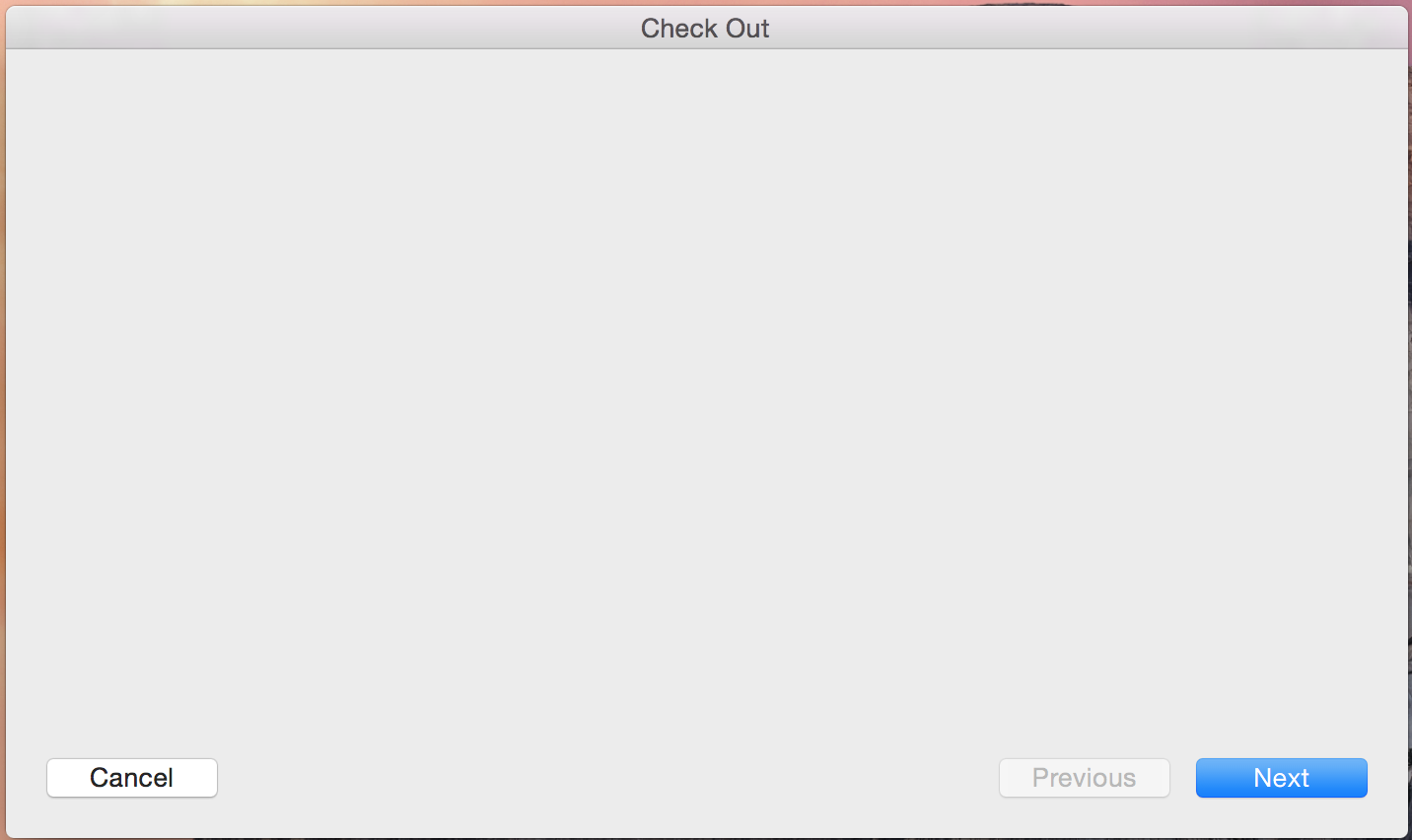
Here is what solved the problem:
In VS Online I went to the code section, I clicked to Clone (that’s where you see the URL of your repo) and saw the note telling me "To clone and use this repository from Git tools outside Visual Studio, you need to ensure alternate credentials are enabled in the Profile dialog.”
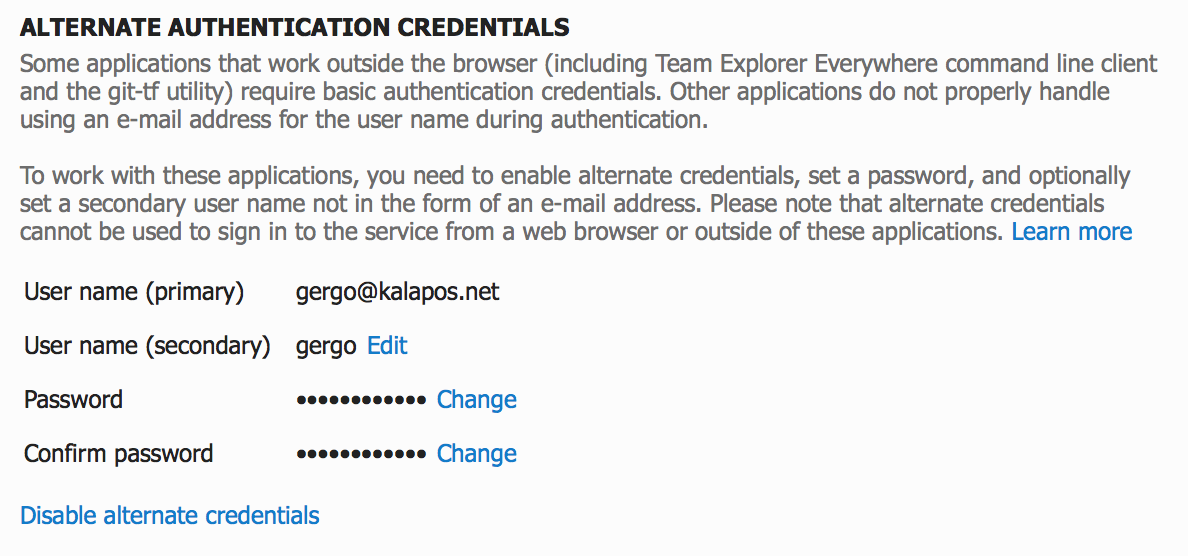
First I just enabled it and added a password, which did not solve the problem. It seems to be that Xcode also needs a Secondary User name (in a non email address form) to work. By setting that everything worked fine.
No big deal, but it was hard to figure this out without any error message.